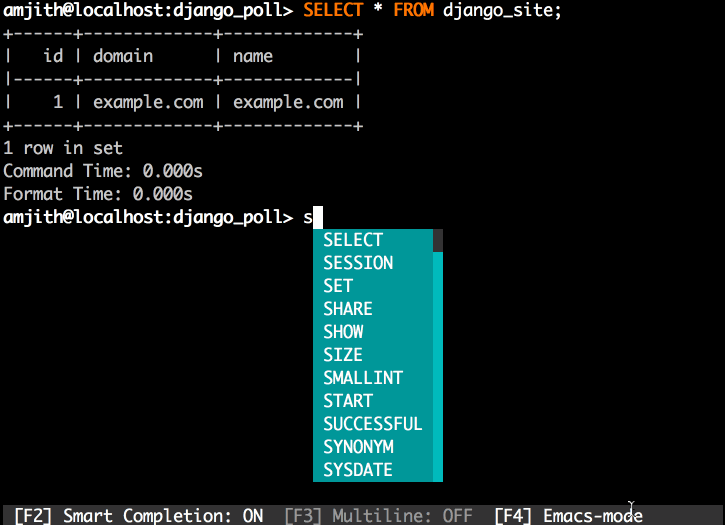mycli:自動完成、高亮度語法 的 MariaDB/MySQL的客戶端工具
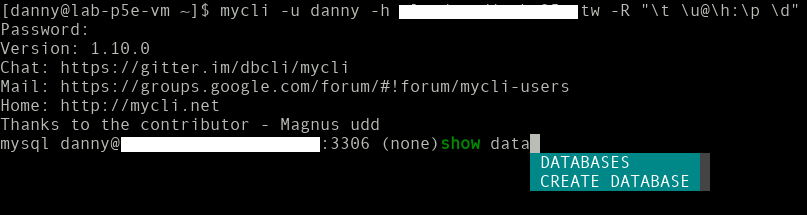
平常都是使用phpMyAdmin管理資料庫,但有些情況下必需使用終端連線至資料庫來查看內容,為了加快操作速度(其實是語法不熟)的情況下,剛好找到使用Python撰寫的工具mycli,它具有自動完成填入建議的內容,不光只是語法,連資料表名稱、資料庫名稱都能幫助你,用完後一定會愛上它的。
檢查/安裝Python套件管理工具
首先確定你是否有安裝Python專屬的pip套件管理工具,如果沒有的話立即安裝:
sudo pacman -S extra/python-pip
或Debian系列
sudo apt install python-pip
或RedHat系列
sudo yum install python-pip
安裝mycli
使用剛剛安裝好的套件管理工具:
sudo pip install mycli
使用方法
簡易的使用方法:
mycli -u 使用者名稱 -h 主機位址
執行mycli --help顯示幫助說明:
Options: -h, --host TEXT 資料庫伺服器位址 -P, --port INTEGER 資料庫伺服器連接埠號(預設3306) $MYSQL_TCP_PORT -u, --user TEXT 連接的使用者帳號 -S, --socket TEXT The socket file to use for connection. -p, --password TEXT 連接的使用者密碼 --pass TEXT 連接的使用者密碼 --ssl-ca PATH CA file in PEM format --ssl-capath TEXT CA directory --ssl-cert PATH X509 cert in PEM format --ssl-key PATH X509 key in PEM format --ssl-cipher TEXT SSL cipher to use --ssl-verify-server-cert Verify server's "Common Name" in its cert against hostname used when connecting. This option is disabled by default -v, --version 列出mycli版本資訊 -D, --database TEXT 指定使用的資料庫 -R, --prompt TEXT 指定提示字元的格式(預設值: "\t \u@\h:\d> ") 格式名稱為參數英文字母,u:使用者,h:伺服器位址... -l, --logfile FILENAME 查詢及結果記錄至檔案 --defaults-group-suffix TEXT Read config group with the specified suffix. --defaults-file PATH Only read default options from the given file --myclirc PATH Location of myclirc file. --auto-vertical-output Automatically switch to vertical output mode if the result is wider than the terminal width. -t, --table Display batch output in table format. --csv Display batch output in CSV format. --warn / --no-warn Warn before running a destructive query. --local-infile BOOLEAN Enable/disable LOAD DATA LOCAL INFILE. --login-path TEXT Read this path from the login file. -e, --execute TEXT 直接執行查詢命令至指定的資料庫 --help 顯示幫助訊息並且離開mycli程式
官方有提供動態圖片展示: