Screenshot Default
English

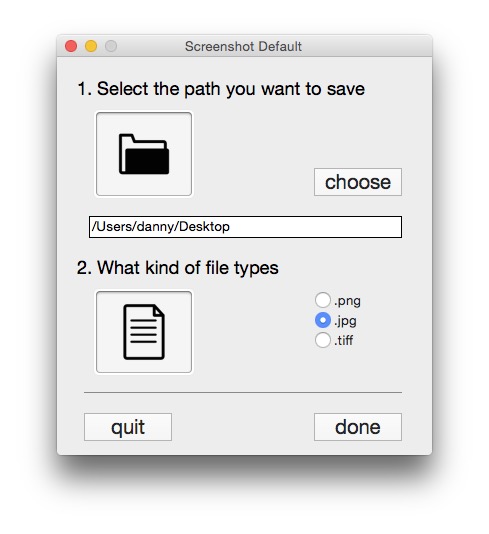
The APP can change Mac built-in tools “Screen Capture” setting that the file type and save path, so you press the hotkey:
- Command + Shift 3
- Command + Shift 4
After the screen capture directly saved to your specified path file type
繁體中文

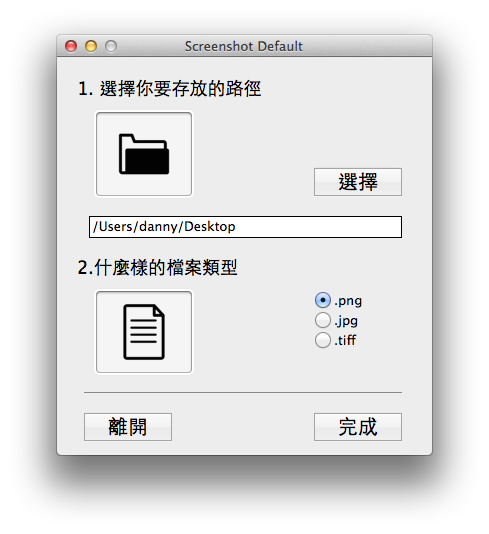
這是一款可以將Mac內建工具「畫面擷取」的預設路徑重新設定並可以改變儲存的檔案類型,讓你在按下熱鍵:
- Command + Shift 3
- Command + Shift 4
直接將擷取後的畫面存到您指定的路徑以及轉成換您指定的檔案類型
keyword:mac screen capture path
